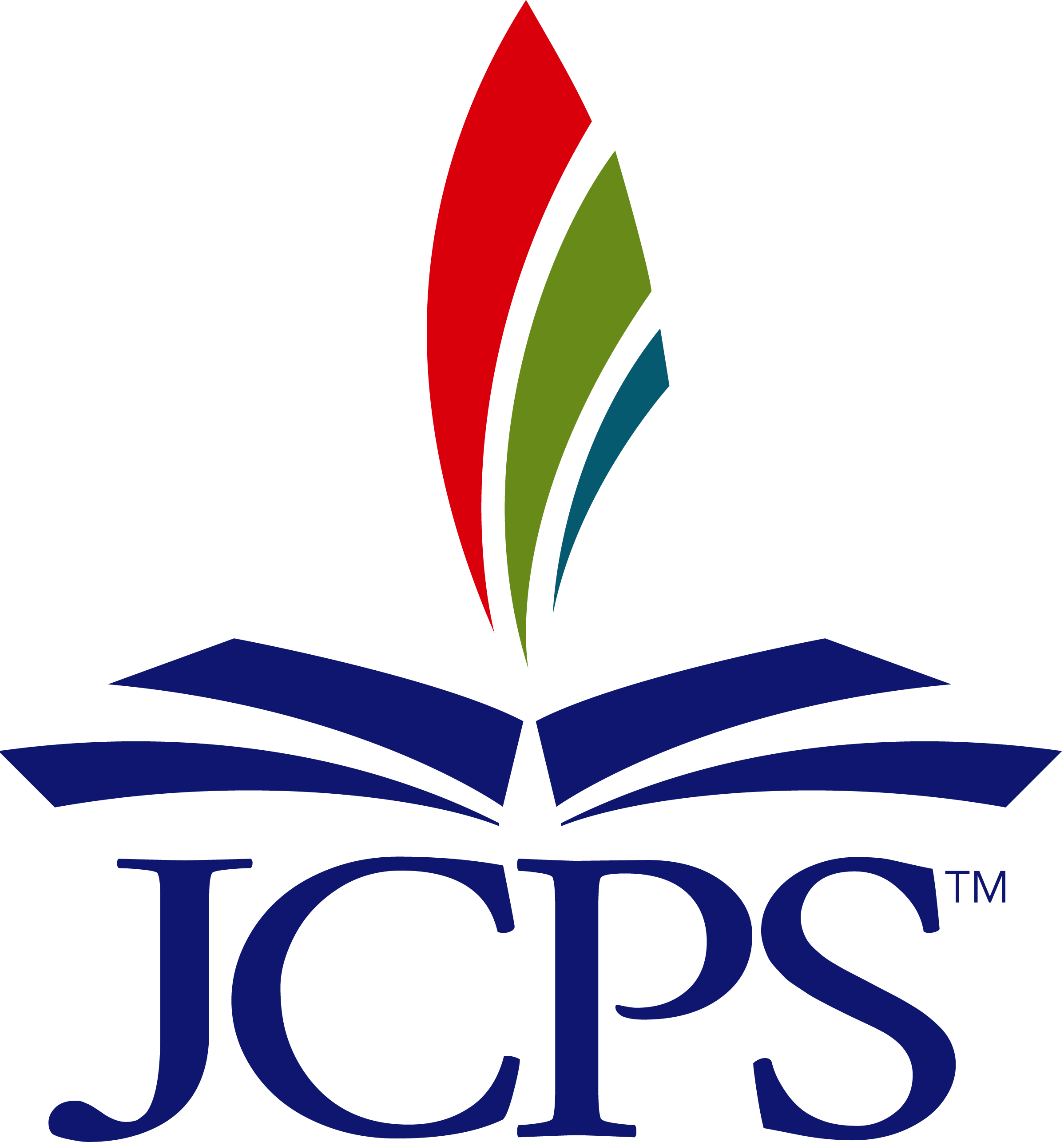Tools We Use to Communicate with Families
We believe communication with our families, staff, and community is critical to student success. Jefferson County Public Schools (JCPS) uses a wide variety of tools to distribute information to our diverse community.
Look for These Icons

An exclamation point in a red circle indicates a tool used for announcing closures, delays, or emergencies.

The letter "i" in a blue circle indicates a tool for accessing general information.

A star in a yellow circle indicates a place to find highlights of students, staff, and our community through photos, stories, and videos.

A purple circle with the letter "A" means the tool can translate content into different languages.

A message bubble in a teal circle means the tool can is used for two-way communication.
District Messaging
Emails
May be used to announce closures, delays, or provide detailed information during emergencies.
Used to share general information, reminders, and “letters home” from principals, the superintendent, or other staff.
Define your home language with your school(s) and in Infinite Campus to receive translated emails when available (not all emails can be translated).
Make sure your email address is current with your school(s) and listed in Infinite Campus.
Do not unsubscribe from school emails or district e-newsletters.
Text Messages
May be used to announce closures, delays, or emergencies.
May be used to share general information and reminders.
Content is translated automatically based on your selected language in Infinite Campus.
Make sure your cell phone number, email address, and preferred language are current with your school(s) and listed in Infinite Campus.
Jefferson County Public Schools District & School Websites
Used to announce closures, delays, and other emergencies.
Used to share events and general information.
Used to highlight students, staff, community, and programs through stories, photos, and videos.
Translate content by selecting your preferred language under the “Translate” menu.
Bookmark the Jefferson County Public Schools and school homepages for quick access.
Jefferson County Public Schools District Mobile App
May be used to announce closures, delays, or emergencies.
Combines content from our website, social media, and other communication channels providing a one-stop shop for information and news.
Translate content by selecting your preferred language in the app's settings.
Search for “JCPS, KY ” in the AppStore or Google Play to download for free.
Social Media
Facebook, Instagram & Twitter
Used to announce closures, delays, or emergencies.
Used to share general information and reminders.
Used to highlight students, staff, and community through photos, videos, stories, and more.
Translate content by selecting your preferred language in each platform.
Follow JCPSKY on Facebook, Instagram, and X (Twitter).
LinkedIn
Used to share job postings, resources, and general information targeted to current and potential Team JCPS members.
Used to highlight staff, students, and community through photos, videos, stories, and more.
Translate content by selecting your preferred language in the LinkedIn platform.
Follow Jefferson County Public Schools on LinkedIn.
YouTube
Used to highlight students, staff, and community through video.
While YouTube videos are created in various languages, you can often change the language of the closed captions if they are available.
Subscribe to the JCPS YouTube channel.
News Media
Local news media may announce when school is closed or delayed.
Local news media may cover JCPS stories of interest featuring students, staff, or our community.